So you’ve been working on your organic SEO and you’re starting to see more traffic to your site, this is normally a great sign. What you’re doing is starting to get the search engine’s attention! However, you shouldn’t take increased site traffic at face value. You need to do a little digging and preventative work to ensure that your traffic is real, earned, quality traffic that you want.
In this post we’ll discuss two major sources of traffic inflation that you can use Google Analytics to filter out of your data. Ultimately you can achieve a better, more realistic (if slightly depressing by comparison to your unfiltered traffic) understanding of your website visitors.
Don’t Let Internal Traffic Skew Your SEO Analysis
You and anyone else who might be working to improve your site (developers and website editors), referring to it for information (like your employees), or marketing on your behalf (like a social media marketing company for example) will, if left unfiltered, count as visits to your website, page views, and even conversions. This internal traffic could really skew your data and your understanding of how your target users are behaving.
If your website is being updated, edited, or maintained be sure that this internal users’ traffic is not being tracked. This could mean removing analytics codes from a development environment, for instance. At SEO Pro most of the websites we manage are built on WordPress and there are a number of plugins available that will allow you to filter traffic for users that are logged in, and often you will be able to narrow it down. If you have a lot of subscribers that you DO want to track, for example, but a few editors or administrators that you DON’T want to track, you should be able to accomplish this by reviewing SEO plugin settings.
Many businesses also operate on a static IP or a range of IPs. If you have a fixed IP at your office it’s fairly straight forward to navigate to your Google Analytics view settings and create a filter to ignore traffic from these IP addresses. We always recommend keeping 1 unfiltered view where you can see ALL traffic to your website and at least 1 filtered view where you can apply your filters for IP addresses, etc.
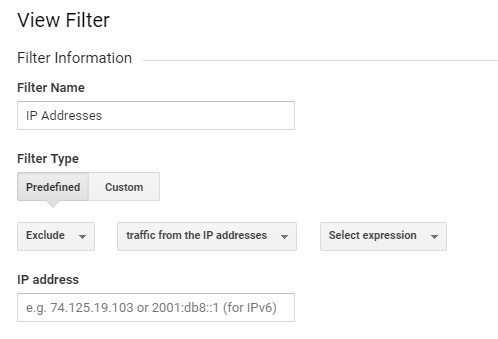
Bots and Spiders
If you’re working on SEO you know that you rely upon search engines to crawl your site to find all your hard work and reward you with better search engine positions. Search engines index your site using bots that visit your pages looking for clues about what information you are providing. Search engines aren’t the only bot users, there are also bots used for a variety of reasons good and bad that may find their way to your pages. While you certainly want some of these bots to find their way through your site, you don’t want their traffic diluting your actual user traffic.
In large part Google Analytics has made this as simple as possible. There is now a checkbox under view settings in your admin panel for google analytics where you can tell analytics to “Filter known bots and spiders”, this is going to take a lot of the unwanted traffic out of your filtered analytics view.
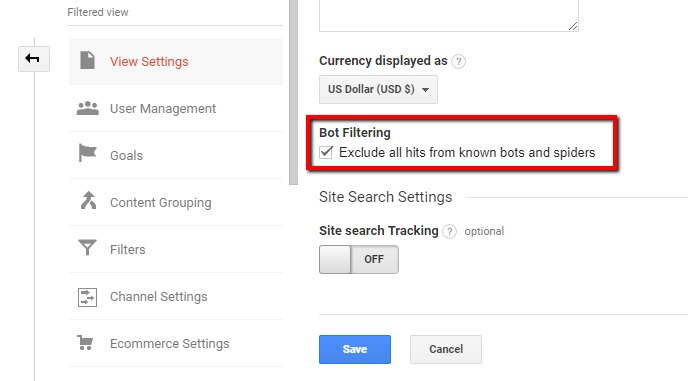
Filtering Bonus Round – Include Filters
Most small business owners will be satisfied with simply filtering out bots and internal traffic, and occasionally manually filtering traffic from specific sources that you identify as spam or as not worth including. However, while we’ve been talking about exclude filters above, there is another side to filtering… “Include filters” let you ONLY include traffic you specify. You could get creative and create a handful of views dedicated to certain sources you want to track. While this may not be necessary, since you can generally get pretty detailed by filtering your data after it is collected, you may find that reviewing your traffic data from certain channels could be streamlined by creating views dedicated to those sources.
Get a Better Handle on Your Small Business’ SEO Performance
We could go a whole lot more in depth into how you can use filters to better understand your website traffic, but this post is just meant to call attention to how filtering can address a common challenge faced by the average small business owner or marketing team. Filtering your data is incredibly important to making it easier to analyze and getting a better picture of how real prospects or customers are behaving on your website.
How can SEO Pros in the Bay Area Help You?
Many business people simply don’t have the time to invest in better understanding their data, or they may not even be collecting it. At SEOPro we aim to help businesses manage their online reputation, present their business well across a variety of social networks, and boost search engine performance. Using these analytic tools we can show you how our strategies are working.
Hiring an in-house digital marketer is likely to be costly. We find that most businesses save money while getting more for their money by working with us. At SEOPro you will have a whole team working for your business covering everything from Google Adwords and Yelp PPC campaigns, to social media marketing to website management and editing. Call us at 510-276-9902 to discuss your needs if you are looking to enhance your business by expanding your digital presence.
